Versatile Financing
Versatile Financing is one of the Waterfall
This section of the CAM is where you are able to configure you devices to use the
- Log into the Catalog App Manager (CAM).
-
Click Devices in the top navigation menu.
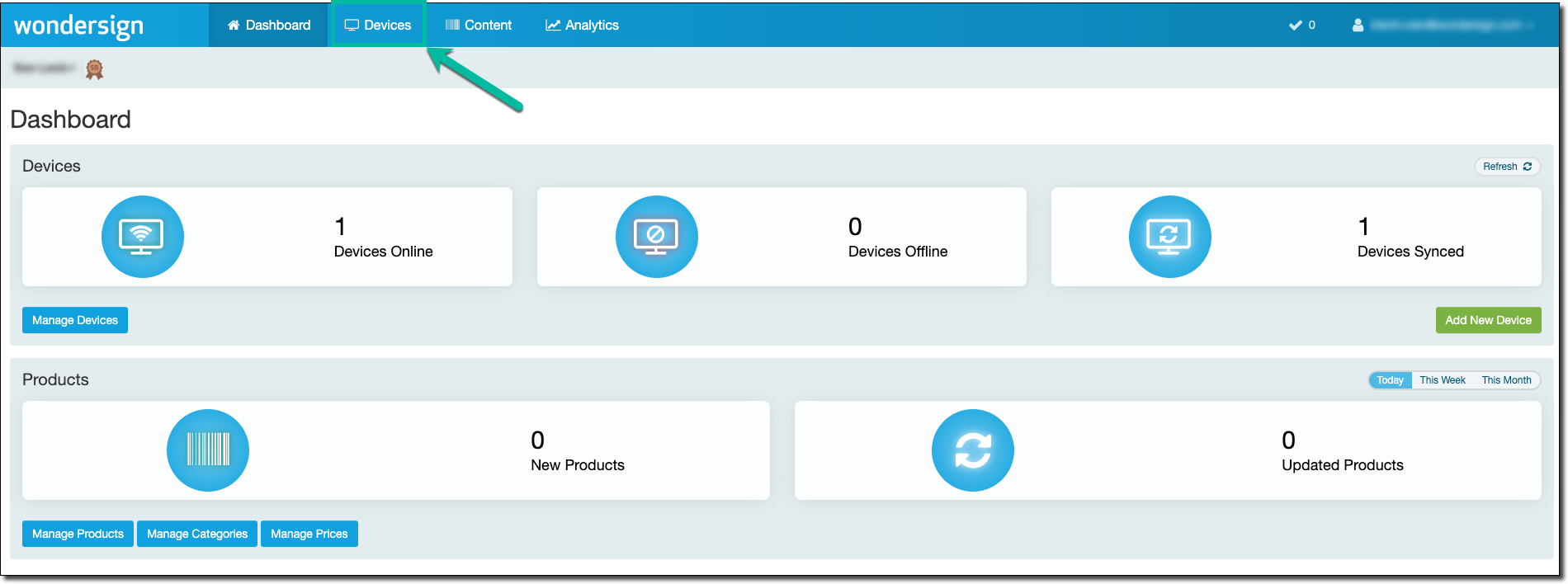
- Click Settings in the Device Groups section.
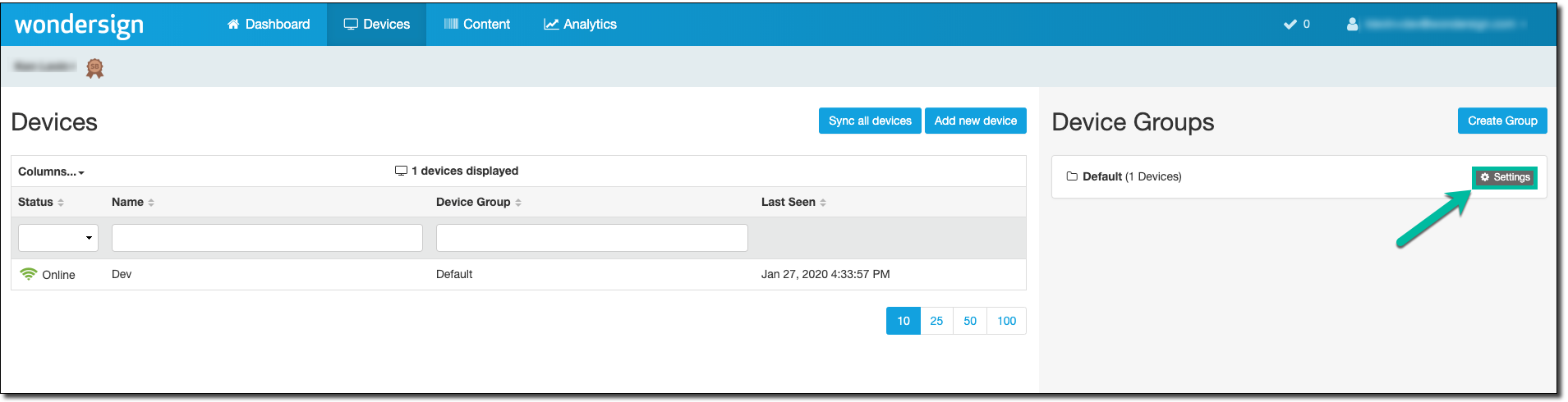
- Click the Versatile Financing section to expand it.
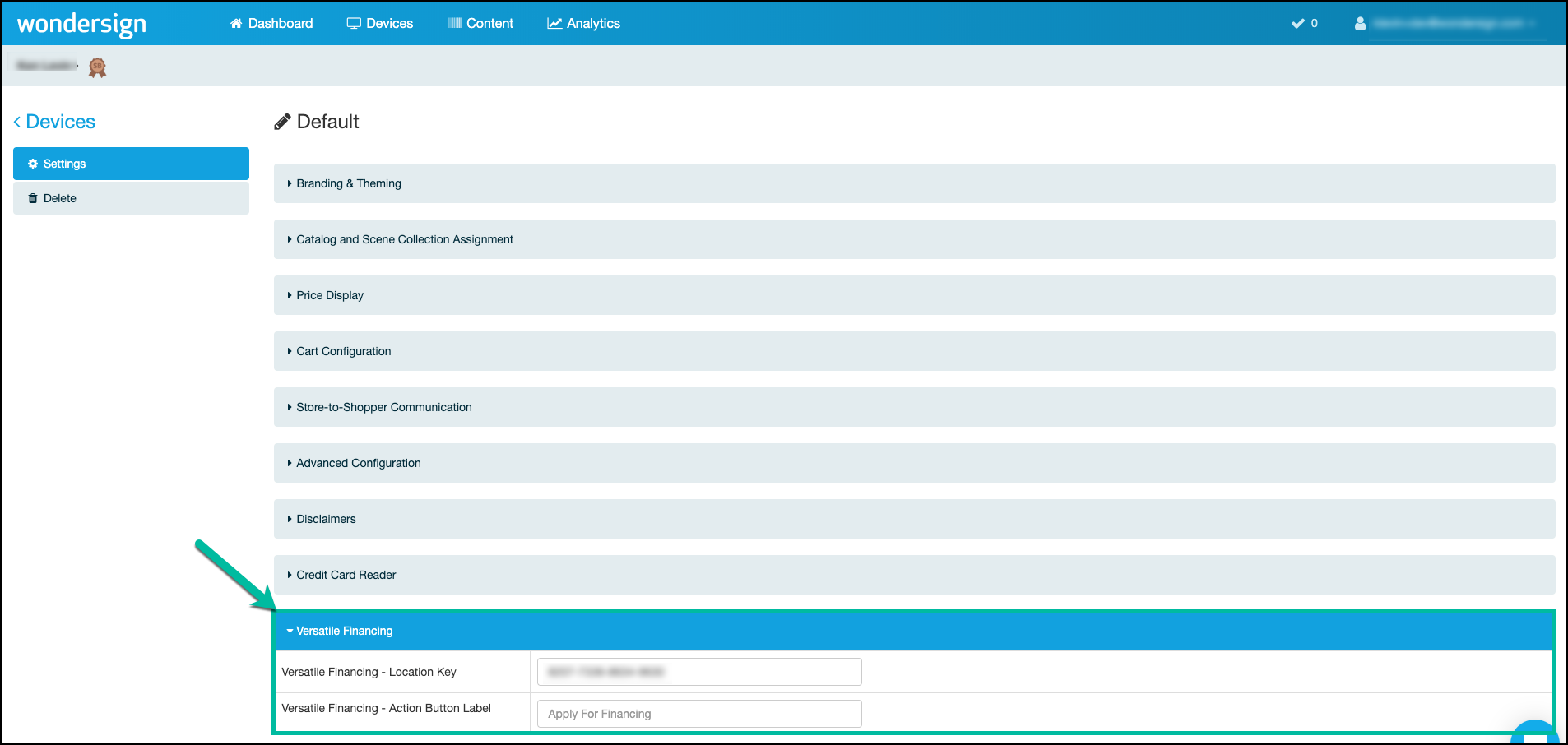
See Applying for Financing through the Catalog Kiosk article to see how your guests will use this feature.